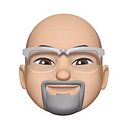1 min readJul 9, 2019
Actually, doing a Settings-style screen is what it does best.
struct SettingsForm : View {
var body: some View {
NavigationView {
Form { item in
NavigationLink(destination: Settings1()) {
Text("Settings 1")
}
NavigationLink(destination: Settings2()) {
Text("Settings 2")
}
NavigationLink(destination: Settings3()) {
Text("Settings 3")
}
NavigationLink(destination: Settings4()) {
Text("Settings 4")
}
}
.navigationBarTitle("NavigationLink")
}
}
}There’s a lot less code here than trying to make a VC and wiring up a tableview.