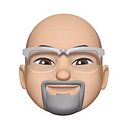The selection mechanism on iPad is look at what you want to select, then tap it. (You could close your eyes and just start tapping, but that wouldn't be very productive.)
The selection mechanism on Vision Pro is look at what you want to select, then tap your fingers together.
They're basically the same, especially since the accuracy of a Vision touch target is about the same as that of a fat finger touch target on the iPad.
You don't have Mac apps on iPad, because fat finger selection isn't good enough compared to the pixel level accuracy you can get from a trackpad or mouse.
Which is also why you don't have desktop apps on Vision Pro. Eye tracking/section isn't fine enough or accurate enough.
But all of this just boils down to missing the point.